Just think…
As soon as you wake up in the morning, pick up your mobile and see this:
✅ New orders have already arrived
✅ Customers have received the reply
✅ Posts have been uploaded on Instagram and Facebook
✅ Someone asked on WhatsApp and AI even replied
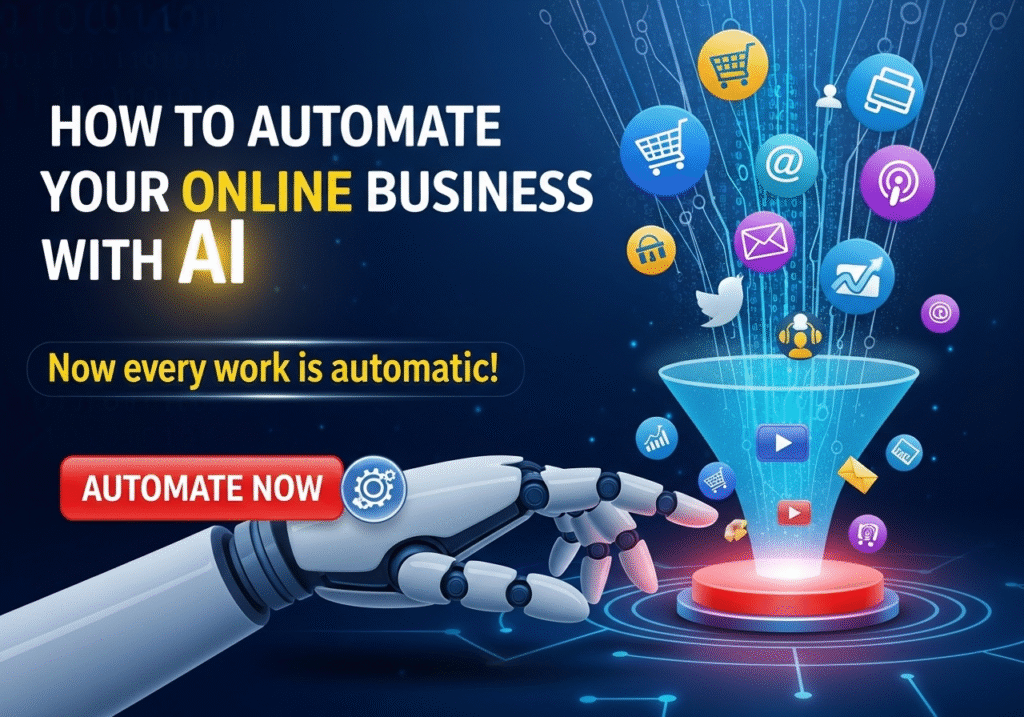
Just Thing
And you? You did not do anything…
This is the real wonder of AI automation.
In today’s digital era, if your online business is still running manually, then understand that time is being wasted. AI tools have made everything so easy that now every business owner has the power to run his work on auto-pilot.
Let us now see step-by-step how you can automate your online business with AI**.
🧩 Chapter 1: What is AI Automation and why is it important?
AI automation means – tasks that you used to do manually earlier (like sending emails, replying to messages, processing orders, handling social media), now all those tasks will be done by an AI tool – without stopping, without getting tired.
What is the benefit of this?
- Your time will be saved
- Every work will be consistent and fast
- Business will run day and night – without breaks
- Cost will be less, team will be small
AI is no longer an option for only big companies – from small shops to freelancers, everyone can automate their work.
🛍️ Chapter 2 : Order and Inventory Management, Business on Auto Pilot
🔧 Tools: Shopify , WooCommerce , Zapier, Make ChatGPT Plugins
What used to happen earlier?
- Customer places an order
- You manually check the stock
- Send confirmation to him
- Start the delivery process
Now all this work can be done automatically with the help of AI tools.
✅ Steps:
- Setup Shopify or WooCommerce
- Create automation with Zapier:
- When “New Order” is triggered, an email will be sent
- Inventory will be updated in Google Sheet
- Message will be sent on WhatsApp or Email
- Write an auto-confirmation email from ChatGPT or Jasper
Result: Your orders will keep coming, and the system will manage everything.
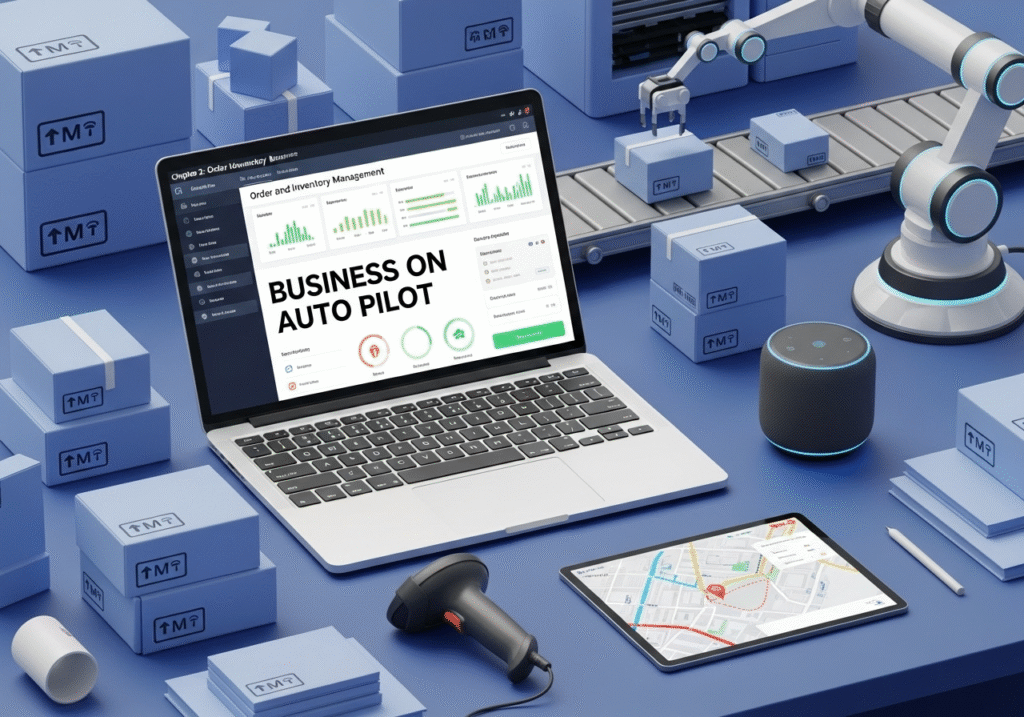
💬 Chapter 3: AI Customer Support – 24/7 Online Assistant
🤖 Tools: Tidio AI, Chatbase, Botpress, ManyChat
Your customer needs help? He can ask questions at any time.
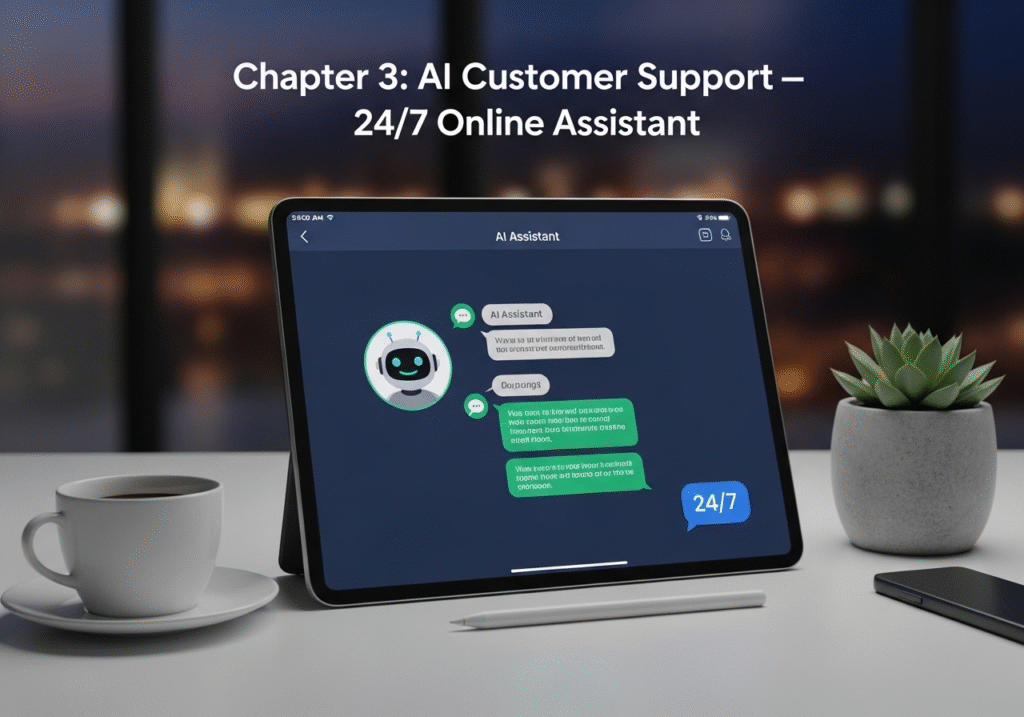
Now there is no need for complicated coding to create AI chatbots. You can create your own chatbot with simple tools that:
- Answer FAQs
- Recommend Products
- Track Orders
- Capture Leads
🔥 Example:
A customer asks at 2 o’clock in the night:
“I want an XL size T-shirt, black color.”
The AI chatbot immediately replies:
“Yes, it is available. Order now and it will be delivered in 2 days.”
You are sleeping and the business is running.
📱 Chapter 4: Social Media Automation – Viral Content without effort
⚒️ Tools: Lately.ai, Buffer, Metricool, Canva AI, Publer
Social media is the lifeblood of every online business. But creating daily content, scheduling, writing captions takes a lot of time.
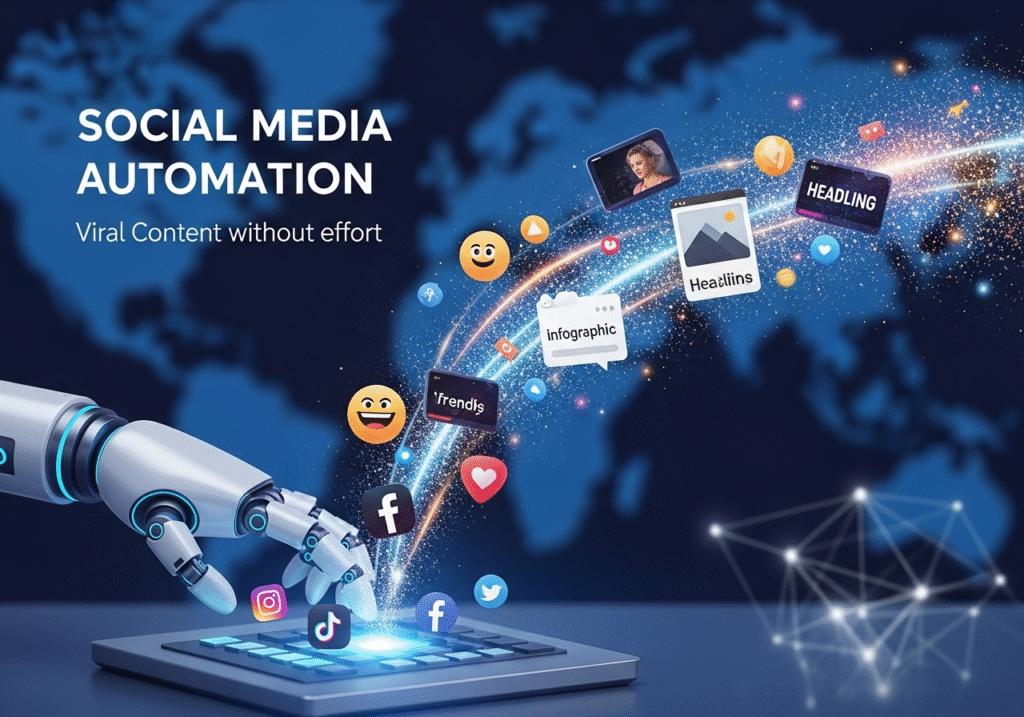
Now AI will do everything:
- Will write captions (using Copy.ai or Jasper)
- Will give reel ideas (using ChatGPT)
- Will do graphic design (using Canva AI or Adobe Firefly)
- Will post at the best time (using Buffer/Metricool)
Your Instagram, Facebook, LinkedIn, and YouTube channel will be fully active – without your daily work.
📧 Chapter 5: Email Marketing Automation – Unwritten Email Campaigns
🛠️ Tools: Mailchimp, Brevo, Flowrite, Smartwriter
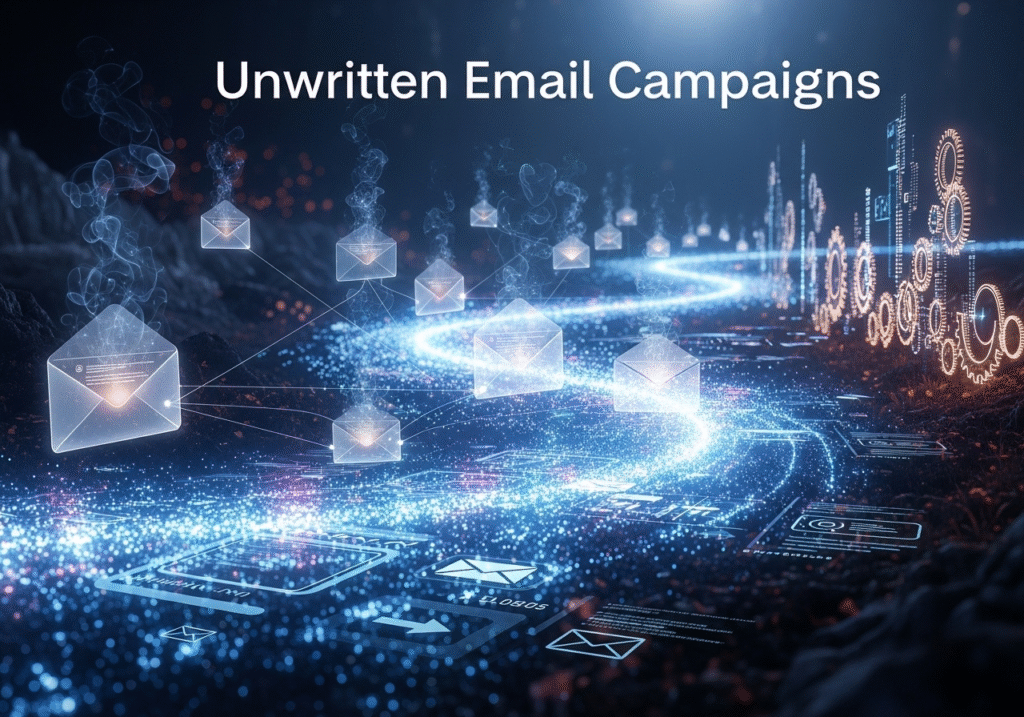
AI will now do it for you:
- Will write welcome emails
- Will send product promotions
- Will remind customers with abandoned carts
You create a flow once, AI will automatically keep sending emails to every customer according to their journey.
And the special thing: Your tone, brand style, and emojis – everything will be maintained.
🎥 Chapter 6: Content Creation – Voice, Video, Blog, everything will be done by AI
🎙️ Voiceover Tools: Murf.ai, ElevenLabs
🎬 Video Tools: Pictory, Opus Clip, Invideo AI
✍️ Blog Tools: ChatGPT, Jasper, Writesonic
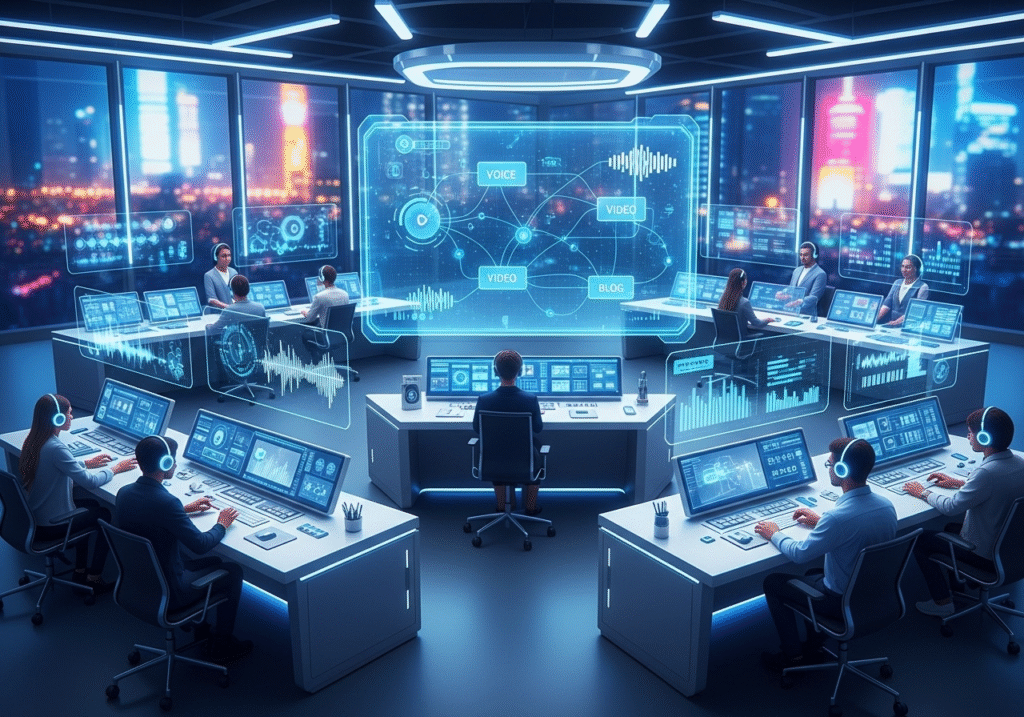
If you are running a content based business (like YouTube, blogging, courses), then AI can handle your entire workflow:
- From blog ideas to full article – ChatGPT will do it
- Want a voiceover? Do it with Murf.ai
- Want a video ready? Pictory or Opus Clip
- Instagram clips? Just do 1 video – 10 reels will be made
You can create this entire content in 1 hour.
🧠 Chapter 7: Smart Analytics & AI Reporting
📊 Tools: Google Analytics + ChatGPT Plugin, Plerdy, Zoho AI
Viewing data is boring, but also necessary. But AI tools are now for you:
- Will explain reports in human language
- Will give suggestions for optimization
- Will tell which page is giving higher bounce rate
Don’t you know technical terms? No problem. Just ask the ChatGPT plugin:
“How was my traffic last week?”
And you will get the answer:
“Last week traffic increased by 17%. Most views came from Instagram.”
,
📦 Chapter 8: Delivery System Automation – Logistics Bhi Smart
🧾 Tools: TCS API, Leopards Courie
How to Automate Your Online Business with AI – Now every work is automatic!
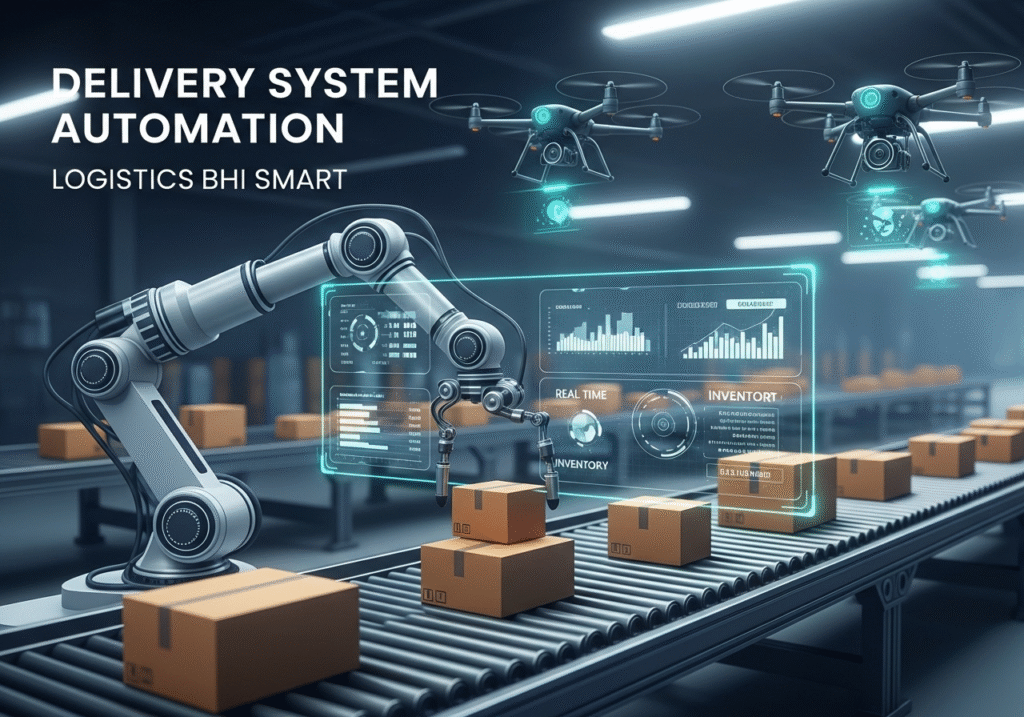
Written by Jawad Kyani — Exploring AI so you don’t have to. Trusted by thousands of readers worldwide.



